I’ve loved photography ever since I can remember. While those pre-digital days waiting for negatives to be developed didn’t always produce the desired result, the best of the bunch were lovingly stuck into albums. Labelled of course with where I was and the date so I could look back on them years later. Much has changed since although my passion for photography has remained strong. I relish capturing our family adventures which feature in blog posts, are framed on a wall or displayed in photobooks.
My go to camera is an SLR and it’s with me much of the time. I find the quality of the images from my smartphone fairly poor so it’s certainly not something I can rely on. It’s not an ideal scenario lugging an SLR around but I’m hopeful the Fujifilm X-A3 mirrorless compact digital camera could be that missing link. Created for budding photographers looking to take their photographic skills to the next level I couldn’t wait to give it a try.
First impressions are always important and the Fujifilm X-A3 certainly delivers on that front. This camera looks seriously cool with its retro design. Available in black (pictured), brown and pink, the X-A3 feels light in my hand but somehow meaty too. The camera comes with a 16-50mm lens which is a great all rounder and also lightweight. You could easily put the lens in one pocket and the camera in the other while en route somewhere or a bag with the lens attached. Also in the box is a lens hood, which is great for reducing glare, along with a rechargeable battery, power adaptor, two plug adaptors, a USB cable and a shoulder strap.

Getting started
There’s very little set-up required with the Fujifilm X-A3. Once you’ve inserted the rechargeable battery and memory card into the chamber on the underside of the camera, you click the lens into place and attach the shoulder strap. The X-A3 is charged by using the USB cable, you can use a power socket although I opted to use my laptop. I find the best way to learn more about a camera, or any technology for that matter, is to experiment with it. Doing this makes it easier to identify the kind of photographs you enjoy taking if you’re new to photography too whether they be people, places or products for example. That’s not to say you shouldn’t push yourself out of your comfort zone as well.

Understanding the basics
So there are two ways you can take photographs with the X-A3. There’s the conventional route which involves pressing the shutter halfway to focus, as you would do with any camera, followed by all the way to take a photograph. There’s also a touch screen mode which can be selected by tapping a black icon on the LCD screen. Being familiar with an SLR, I thought I’d default to the shutter option but actually I love the touchscreen. You just touch the screen once to get your focal point and the X-A3 releases the shutter. OK I’ve accidentally taken a few photographs of the floor while I’ve been tinkering but that’s to be expected. I found it straightforward to playback my images regardless of which mode I was in. It was either a case of using the cursor keys around the menu or in touch screen mode just swiping. We always enjoy magnifying images and that’s just as easy too using the dial above the playback button. With the touch screen, you can zoom by ‘pinching’ the screen with two fingers or double tapping.

Much as I love stills, we also enjoy making films too. The Fujifilm X-A3 also has the ability to shoot short high-definition movies. All you do is press the red record button to start recording and press it again to stop. Just as you would alter your camera settings for the kind of photographs you want (more on that soon), you should do that in video also. My personal preference would be to have my subject in focus in the foreground with the background blurred. You can of course film yourself too which is super handy for vlogs.
Capturing ‘selfies’ with the LCD monitor
As I’m so used to being behind the camera, I often forget to take photographs of myself with my daughter. But six year old POD loves selfies and the X-A3 has made it really easy to capture the two of us together thanks to the self portrait option. The LCD monitor at the back of the camera rotates 180 degrees so you can see a mirror image of yourself on the screen. Photographs can be taken either by pressing the shutter or tapping the touch screen. We’ve had a lot of fun experimenting with this and although I need some practice on where to look, it’s a superb feature.


Exploring the shooting modes
It doesn’t matter what camera you have, you’re never going to get the results you want if you have it on auto. The Fujifilm X-A3 does have auto settings like P or SR which includes a menu of scenes, such as portrait, landscape, night, to choose from. Although this will suffice while you’re familiarising yourself with the camera, your photographs will improve dramatically once you’re off auto. The Fujifilm X-A3 makes it easy to select the settings which are most relevant to the kind of photography you enjoy with the main command dial. For example S (shutter priority) is ideal for capturing people with A (aperture priority) the best option for close-ups or products. It’s a great way to control depth of field so your background is blurred for example.
The SP (scene position) options are a good alternative if you enjoy portraits, landscapes or taking photographs at night with sports essential for capturing kids on the move. Selecting SP itself will provide you with more specific scenes like fireworks, beach and flowers. What I really liked about the main command dial is that there are settings to suit many types of photography and they’re a great way to familiarise yourself with the camera. If you want complete personalisation, there’s a M (manual) option as well.

Discovering advanced settings
I’ve had a lot of fun with the Adv (Advanced) setting also on the main command dial as there are a whole host of filter effects. My personal favourite is partial colour as it gives you a black and white image with a pop of colour. There are six colours to choose from and I love the dramatic look each creates. Other interesting options include pop colour, which creates high contrast images with saturated colours, fish-eye and miniature although there are several others. Adv (Advanced) also has a panoramic option and you can create a photograph that combines two exposures, both of which are particularly good for landscapes.
As you familiarise yourself with the Fujifilm X-A3, you become more accustomed to the menus. Each is accessible by pressing Menu and you can work your way around using the navigation buttons. As a fan of monochrome, it was great to discover a ‘film simulation’ option which includes various black and white tones plus sepia too. Something else to try out.
The Quick Menu
Yes you can can do an awful lot with this camera but you can keep it simple too. The Q (quick button) menu enables you to change key settings like shooting mode, ISO and white balance super quickly. You can also alter image size, image quality and sharpness from here too. Plus there’s a self timer if you want to include yourself in group photographs.

Checking out the picture quality
It took a little while to get used to the X-A3, as it would any new camera, but I’ve loved discovering what it can do. I was slightly nervous loading the images I’d taken onto my laptop to see what the pictures were like. After all it’s at that point you can see how sharp photographs are and what the quality is like. I adore colourful photographs and nothing pleased me more than seeing the bright images the X-A3 had created beaming from my screen. The high resolution quality far exceeds the photographs I take on my smartphone. So for me the Fujifilm X-A3 is a bit of a game changer. I was also pleasantly surprised that the sports function captured POD racing around in different directions and at great speed with no blurring. The photographs I’d taken using aperture priority had also delivered what I wanted.

Transferring images wirelessly
The X-A3 also enables you to transfer images to your mobile wirelessly through the Fujifilm Camera Remote app. To do this you download the app to your phone and select wireless communication in your camera shooting or playback menu. Once you’ve chosen your camera name in the wifi settings on your phone, you can browse the photos from your camera, opting to transfer individual photographs or all of them. I can see this being really handy for social sharing while travelling plus you can crop and edit images before transferring.
Creating photo books & printing photographs
As well as cropping and editing, the playback menu has all kinds of useful features. One we’re especially keen to try out is Photobook Assist where you can create your own photobook from the photos on your camera. The first image you select forms your front cover and from there you just select the images you want to include. You can have up to 300 images per photobook. The Fujifilm X-A3 also has a couple of interesting print options too like Print Order DPOF (Digital Print Order Format) and printing with an Instax share printer, both of which we need to try. Despite living in a digital age, I still want prints of my favourite photographs in printed form.

The verdict
The Fujifilm X-A3 is a mirrorless compact digital camera designed for those of you that are interested in photography and looking to advance past your smartphone. What makes it a great purchase is that there’s the flexibility to do as little or as much as you please with it. It’s light enough to carry around delivers sharp, good quality photographs with an array of settings to suit individual styles. We love what this camera can do and it’s certainly bridged the gap between my smartphone and SLR. If you’re wondering what the images from the Fujifilm X-A3 are like, do check out this post.

Disclaimer: I’m working with Fujifilm and BritMums in a paid relationship, showcasing the new X-A3, a mirrorless digital camera perfect for people who love taking pictures. Find out more here.
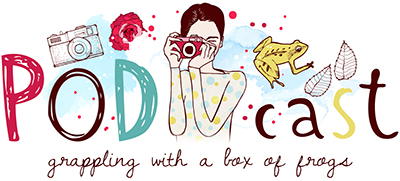



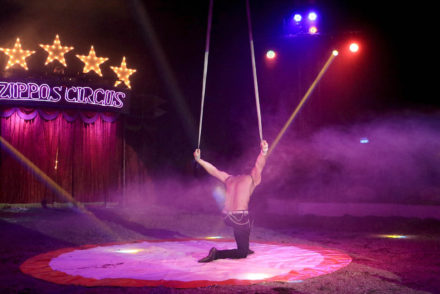





Oh it does sound very very good. I love that it’s lightweight and I’ve seen friends with an older model and the range of photos you can take is brilliant. I didn’t realise it had wireless capability. I miss that on my Nikon but of course it’s bearable taking a memory card out and putting it into the laptop. Hmmmmm i maaaay consider this for my next camera 🙂
It is SO light! I know I’m used to carrying round an SLR but it really is, even with the lens. The wireless capability is great, I think I said “wow” out loud the first time I tried it. Makes such a difference to be able to just send photos to my phone if I need them before I’m home. Loving it so far!
I love the sport setting on this – so good at capturing my daughter running around.
It’s really good isn’t it Cathy. I find that better than using shutter priority. I even got my daughter running really fast in different directions!
It’s a really good looking camera, and I loved the wi-fi setting, as well as the film filters.
Charly, what a thorough look at the X-A3. I’m trying it out too for this project and feel like I keep discovering new things I love about it. I can’t wait to create a photobook.
Thank you Jen, I love that you can experiment as little or as much as you like. There are great basic settings with the more specific producing those sharp colourful images I relish. With you on the photobook, we’re so overdue producing one here!
I love the app that acts as a remote control and lets you transfer the images to your phone via wifi – so important when we take a pic and want to quickly upload it to Facebook or email it to someone!